Instructions:
Note: You must have cricket 2011 installed to use this.
1.Go to My Documents MAke Folder As EA SPORTS(TM) Cricket 07
2.Go To The EA SPORTS(TM) Cricket 11 Folder And Double Click On The [ Make Desktop Icon ] File.......
3.Start Game From The Desktop.............
4.Click on the desktop icon and run the game.
5.Then click to continue.
6.Next click on " Continue without saving " .
7.Then quit the game.
8.Go to the EA Sports(TM) Cricket 2011 with IPL & ICL Folder, and copy all 4 *Folder in the PATCH and paste them in the your Documents cricket folder (EA SPORTS(TM) Cricket 07 folder). *[Procedure:- C:\Users\*your pc name\Documents\EA SPORTS(TM) Cricket 07]
9.you are done launching the game..
10.Enjoy your game...
11.if unclear reply and i will help u
Download Need For Speed SE II
Download Game Need For Speed SE II Free PC - Full Version
Need For Speed SE II || Genre= Racing, Sports, Driving ||Platform= PC
System Requirement:
OS= Windows 98/XP
DirectX 3
4x CDROM
OS= Windows 98/XP
DirectX 3
4x CDROM
DOWNLOAD LINKS:
OR
OR
Torrent Link:
SEND AUTOMATIC MESSAGES ON WHATSAPP
12:49
Android
,
Useful Softwares
0 Comments
12:49 Android , Useful Softwares 0 Comments
This post is show you, how can you send automatic messages on whatsapp. Is it easy to do ? Of course yes. No doubt , I always share very simple methods for doing complex work in very simple language. Schedule whatsapp message useful to us many times. e.g. Its your friends birthday & you want to wish at 12’o clock, then just schedule the message and go to sleep. Make your life easy and relax. Here are some steps for this trick, given below. Just read and follow carefully..

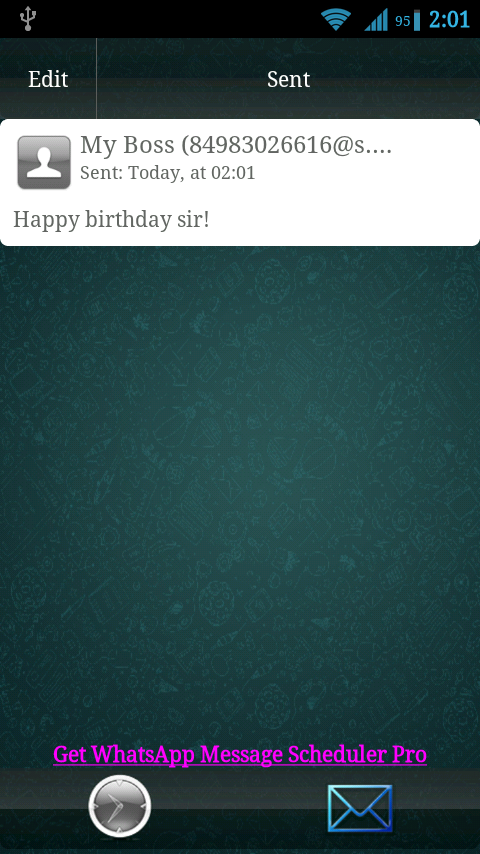
STEP 1:
First of all , you should have a rooted android phone. [How To Root Your Android]
STEP 2:
Now download and install WhatsAuto Messages App from playstore.
STEP 3:
You will get a better UI to use this APP and schedule your messages.
So just go for it.
Thanks for reading, now its time to share this post with your friends.
EARN $10 EVERY MONTH EASILY
11:53
Chrome
,
Earn Money Online
,
Firefox
0 Comments
11:53 Chrome , Earn Money Online , Firefox 0 Comments
Hi, there do you want to earn some money for your pocket money easily then here is the post for you. You can easily earn $10 every month easily. Now you are thinking, how it can be possible to do, then just read and follow my this post carefully. I am going to tell you step by step procedure to earn $10-$50 every month. Here are the steps to follow.For your satisfaction, I have attached payment proof below in the post.
 |
click on the red line |
STEP 1:
First of all create a free account on this below given website.
Create Free Account Here
STEP 2:
Now just verify your email id and rest of the things.
STEP 3:
Now you have to visit some websites daily and also complete some offers. You can get $0.01 for every visit and upto $5 for completing offers. So create your free account now.For payment proof, you can see my paypal balance screenshot.
Create Free Account Here
PROOF:-
HOW TO CHECK LATEST UPDATES FOR PC SOFTWARE
11:36
Computer Softwares
,
Useful Softwares
0 Comments
11:36 Computer Softwares , Useful Softwares 0 Comments
Hello, friends …how are you..I know you are feeling absolutly fine,,but after reading this trick , you’ll feel more fine.As you know “how much updating is necessary for your pc software“
So now there is no need to type your software name on google and search for its update. There is software avalible which can make your work more easier,
you can download this software from this>>>>>>click this link.
just install it and enjoy
I hope , today you will update your pc…
HOW TO SHUT DOWN COMPUTER IN 1 CLICK ONLY
11:27
Computer
0 Comments
11:27 Computer 0 Comments
Have you ever wondered that how you can shut your pc down in just one click. We have prepared the stuff for you. Just proceed as follows
Right-Click your desktop > New > Shortcutr
To Shutdown your Computer, type
Shutdown.exe -s -t 00 (It will shut down your PC immidieately)
Shutdown.exe -s (It will shut down after 30s…)
Now give name to it and hit finish..
That’s it!
Change the icon
To change the icon of shortcut you just made, Right Click>Propertied And click on Change Icon
Right-Click your desktop > New > Shortcutr
A dialog like this should appear
Now what you need type in the dialog-
To Shutdown your Computer, type
Shutdown.exe -s -t 00 (It will shut down your PC immidieately)
Shutdown.exe -s (It will shut down after 30s…)
Now give name to it and hit finish..
That’s it!
Change the icon
To change the icon of shortcut you just made, Right Click>Propertied And click on Change Icon
A dialog like this will appear-
Select one of your choice and hit OK. Again in main dialog click ok. That`s it.
HAVE A TRICKY DAY!!!
HOW TO MAKE LAPTOP WIFI HOTSPOT
12:04
Computer
,
Computer Softwares
0 Comments
12:04 Computer , Computer Softwares 0 Comments
As title is telling you that this post is about to make laptop WIFI HOTSPOT. There may be many reasons due to which we want to make our laptop wi-fi hotshot. Okay let me share a story of my friend because of whom I am sharing this post. One of my friends using reliance rental Internet dongle and asking me can I use android apps on my laptop then I refer him to this post. But I asked him why you want to use android apps on your laptop. Infact you have a good android smartphone then he told me his problem that he is using reliance rental Internet dongle and don’t want to buy more Internet pack on phone then I told him let’s make your laptop wi-fi hotspot so that you could use your laptop Internet on your mobile as well. So friends here is the post to make your laptop wi-fi hotspot
Step 1
First of all download and install VirtualRouterInstaller.msi on your laptop.
Now set up name and password for your wifi hotspot.
Step 3
Now on and search wifi on your mobile phone. Now enter password and access internet .. Thanks to developers..
HOW TO AUTOMATICALLY DELETE ALL POSTS FROM FACEBOOK TIMELINE
Hey there , do you have a lot of posts on your facebook timeline and now you want to delete all them then I have a solution for you. I will tell you how to automatically delete all posts from facebook timeline at once. You should need most popular browser Chrome or Firefox i.e. you may be using right now. Here is an extension and addon is available for chrome and firefox respectively. Steps are given follow , just read follow them carefully…
STEP 1:
First of all install-
STEP 2:
I am using CHROME, so you’ll get this type of icon on right side of chrome’s address bar.
STEP 3:
Now open your timeline and click on the icon, alert will be pop up. Just click on OK. that’s it. Now sit behind and see magic.
Subscribe to:
Posts (Atom)
Popular Posts
-
 TALK WITH YOUR PC
TALK WITH YOUR PC
-
How to Watch Torrent Movies without Downloading
-
 CONVERT ANY DOCUMENT TO PDF
CONVERT ANY DOCUMENT TO PDF
-
 BullGuard Internet Security Free 90 Days License Key
BullGuard Internet Security Free 90 Days License Key
-
 DOWNLOAD TORRENT USING INTERNET DOWNLOAD MANAGER (IDM)
DOWNLOAD TORRENT USING INTERNET DOWNLOAD MANAGER (IDM)
-
 EARN MONEY BY JUST POSTING ADS JOB
EARN MONEY BY JUST POSTING ADS JOB
-
 PLAY"PSP GAMES ON PC"
PLAY"PSP GAMES ON PC"
-
 FIND "SERIAL KEY" OF ANY SOFTWARE
FIND "SERIAL KEY" OF ANY SOFTWARE
-
 HOW TO SHUT DOWN COMPUTER IN 1 CLICK ONLY
HOW TO SHUT DOWN COMPUTER IN 1 CLICK ONLY
-
 INCREASE "SPEED OF MODEM"
INCREASE "SPEED OF MODEM"
Labels
About Me
Powered by Blogger.
Blog Archive
-
▼
2014
(11)
-
▼
November
(10)
- EA Sports Cricket 2011 Game Free download
- Download Need For Speed SE II
- SEND AUTOMATIC MESSAGES ON WHATSAPP
- EARN $10 EVERY MONTH EASILY
- HOW TO CHECK LATEST UPDATES FOR PC SOFTWARE
- HOW TO SHUT DOWN COMPUTER IN 1 CLICK ONLY
- HOW TO MAKE LAPTOP WIFI HOTSPOT
- HOW TO AUTOMATICALLY DELETE ALL POSTS FROM FACEBOO...
- HOW TO USE IDM FOR FREE
- HOW TO EARN MONEY BY READING EMAILS ONLINE
-
▼
November
(10)
.png)

















0 comments: